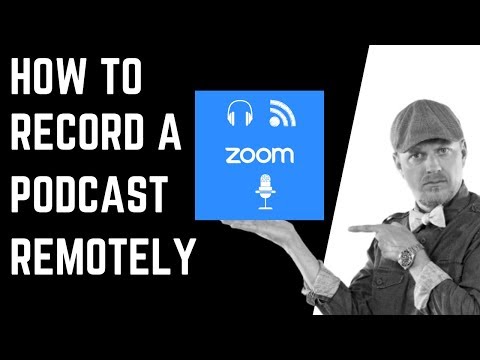Creating your own Streaming Audio audio studio has never been easier. There are so many great products around today that will allow you to produce high quality streaming audio for a fraction of the price it used to cost.
HARDWARE
The first thing you will need is a compatible computer. Today every new computer is already set up with everything you will need. A basic sound card with a mic and line in jack. If you do not have a sound card they are very cheap and you can get a good one from any standard computer shop.
Next you will need a good mic. These come in all sizes and shapes with different configurations however a general all round mic like the Logitech Noise-canceling microphone is fine for beginners. I suggest you get a desk top one to start with, as you may want to move into video later and so you wont want a headset in your videos.
Of course you could go up a stage and get a preamp with a professional mic but this will start running into dollars and the whole aim of this article is to help you get started.
Next you will want to get some cables to connect up your tape recorder and other audio equipment. Again the computer stores now have packs that will connect up pretty well any device into your computer to digitize your sound. You want to record directly onto your computer however you can get those old tapes and Vinyl records into a digital format also.
SOFTWARE – RECORDING
Recording your audio is probably one of the most critical parts of this process and again you can get software that ranges from free to many thousands of dollars. For this exercise I suggest you download the free copy of Audacity. This is an excellent free software package that will allow you to record from your microphone or any equipment you have.
It provides excellent editing capabilities and also will allow you to edit multiple tracks and then combine them into one single track. For a quick overview of how to do this you can watch this video and also download the software
http://mp3soundstream.com/Audacity_Tutorial_-_Free_Audio_Editing_Software.html
SOFTWARE – CONVERTING
The next piece of software you will need for your studio is a converting program that will allow you to convert different formats. For example you may have a real audio file and you want to convert it to mp3. dBpoweramp is like the Swiss army knife for the audio industry and will convert just about any file to any other file format.
Convert from one format to another, just about every audio type is supported: mp3, mp4, Windows Media Audio (wma), Ogg Vorbis, AAC, Monkeys Audio, FLAC and many others whilst preserving ID Tags. It will also rip CDs for you.
http://www.dbpoweramp.com/dmc.htm
SOFTWARE – REDUCTION
If you are going to stream an mp3 direct then you may want to recompile the file to a smaller format. RazorLame is a so-called “front-end” for use with LAME. LAME is a great MP3-Encoder, it’s very fast, it produces high-quality files, has many advanced features (like Variable Bitrates and Joint-Stereo), and it’s open source. Unfortunately, it is a command line utility, and that is where RazorLame comes in: It provides an easy-to-use graphical user-interface which makes MP3-encoding even easier!
The best way to use this software is to get one file and compile in a number of different formats to test the size against quality.
http://www.dors.de/razorlame/download.php
SOFTWARE STREAMING
There are a few different ways of streaming your new audio files. If you have Macromedia products you can simple organize this your self however there are some great third party programs around that will do it all for you at a fraction of the cost.
MP3 SOUND STREAM
This is a simple piece of software that takes any mp3 or wav audio and converts the whole file into a swf file and then attaches a button so that viewers can listen on a web page without needing to download any extra software. This is because the flash plugin is on 98% of computes and if not it will automatically detect and load the small plugin. This is great for anyone not wanting to get into all the technical aspects of streaming audio.
You will not need to reduce your files at all with this program as it does it all for you. This is perfect for anyone wanting to stream one file at a time and wants to do it quickly and efficiently. It will stream even over most modem connections.
Home
MSIJUKEBOX
For people wanting to stream a number of files then MSIJukebox is a great alternative. This software lets you choose any number of mp3 files and then organises them using an XML file. By using the above free programs you can significantly reduce the size of these files to save on bandwidth.
Because MSIJukebox streams the actual mp3 you can also have a lot higher quality playback including stereo files. This is much better for those wanting to stream a number of very high quality mp3 files.
http://www.msijukebox.com
SUMMARY
So there you have it. A complete studio set up for under $100. Just download all the free software and purchase any of the streaming audio products that you want. You can then create, edit and manipulate any audio files you like. You will also be able to add these audios to your website.
With the web surfer becoming much more “web savvy” than they were a year ago, they are expecting not only information but also an entertaining web experience.